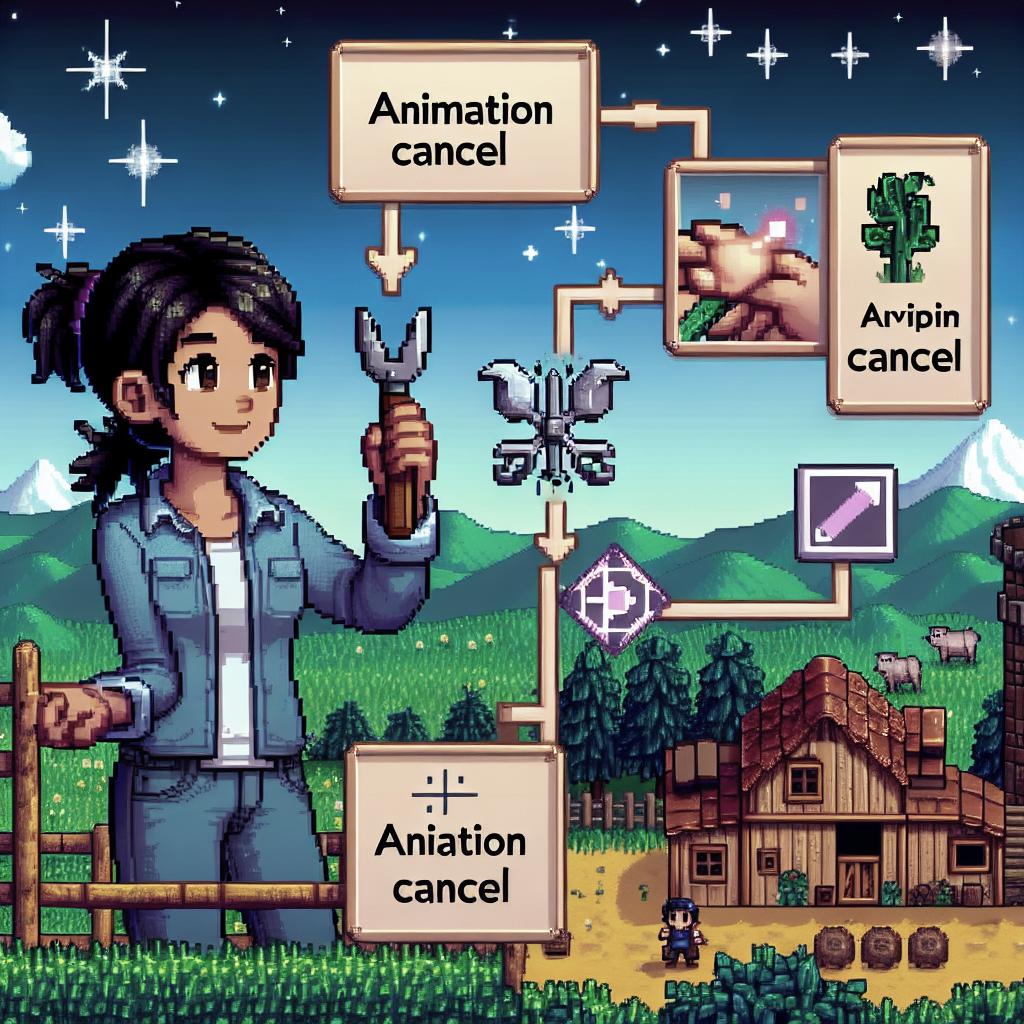In Stardew Valley, a popular farming simulation game, players often explore various strategies to optimize their farming routines and overall efficiency. One such advanced technique is animation canceling, a method that allows you to perform actions faster by interrupting the game’s animations. Whether you’re tilling soil, chopping wood, or mining, using animation cancel can significantly improve your productivity. This blog post delves into what animation cancel is, its necessity and benefits, and how you can implement it in your gameplay using scripts. We’ll also provide a step-by-step guide for executing animation canceling to ensure you make the most of your time in Stardew Valley.
What is animation cancel in Stardew Valley and do you really need it?
Animation canceling in Stardew Valley involves interrupting an action’s animation to save time and perform tasks more efficiently. In the game, every action, such as hoeing, watering, or cutting trees, has an associated animation that can sometimes feel sluggish. By interrupting these animations, players can quickly chain actions together, making their farming and resource gathering much more efficient. But do you really need to master animation cancel? For casual players who enjoy the game’s laid-back pace and aesthetics, skipping animations might seem unnecessary. The game’s charm often lies in its relaxed approach to farming and resource management. However, for players focused on optimizing their farms, speedrunning, or completing missions within tight deadlines, mastering animation canceling can provide a significant edge. When time is of the essence, every second saved can translate into more crops harvested, more mines explored, and more gold in your pocket.
How to animation cancel in Stardew Valley
Now that you understand what animation canceling is and whether you need it, let’s get into the mechanics of how to perform it. Animation canceling can be done by pressing specific buttons to interrupt an ongoing animation. This varies slightly depending on the platform you are using, such as PC or console. On a PC, animation canceling involves pressing the keys ‘R’ and ‘C’ or ‘Right Shift’ and ‘Delete’ simultaneously while performing an action. This requires a bit of practice but can be quite rewarding once you get the hang of it. For console users, the method involves using a combination of buttons; however, the efficiency may vary, and it’s generally more cumbersome than on a PC. In addition to manual methods, some players use scripts or mods to automate the animation canceling process. These scripts can handle the precise timing required to achieve an ideal cancel, making the task much easier. Keep in mind that using scripts or mods might not align with everyone’s gameplay ethics and could be considered cheating by some purists.
How to make an animation canceling script for Stardew Valley
Creating an animation canceling script can streamline the process, especially for those playing on PC. To get started, you’ll need to have basic scripting knowledge and a reliable scripting tool like AutoHotkey. Here is a simple outline to create one: 1. Download and Install AutoHotkey : First, you’ll need to download and install AutoHotkey from its official website. This software allows you to create scripts that can execute complex key combinations with a single keystroke. 2. Write the Script : Open a new text document and write your AutoHotkey script. Below is an example script for animation canceling in Stardew Valley: “`ahk #NoEnv SendMode Input SetWorkingDir %A_ScriptDir% ~r:: send {R down} send {C down} send {R up} send {C up} return ~c:: send {R down} send {C down} send {R up} send {C up} return “` This script assigns the animation canceling key sequence to the ‘R’ and ‘C’ keys. You can customize it according to your needs. 3. Run the Script : Save the text file with an `.ahk` extension and double-click it to run. Now, while playing Stardew Valley, press the assigned keys to perform animation cancels automatically. Using scripts can greatly aid in mastering animation canceling, reducing the physical effort and timing precision required for successful execution.
How to use animation canceling in Stardew Valley
Implementing animation canceling effectively in your day-to-day Stardew Valley gameplay requires some practice. The first step is to familiarize yourself with the timing. Start by performing simple actions like chopping a tree or tilling soil and try to cancel the animation using the manual method or your script. For example, while chopping wood, press the keys immediately after your character swings the axe. With practice, you’ll begin to notice a significant reduction in the time it takes to complete these actions. The goal is to make the canceling almost instinctual, thus integrating it seamlessly into your routine. Besides, knowing when to use animation canceling is crucial. In high-stress or time-sensitive situations, like during festivals or completing specific quests, this skill becomes invaluable. However, in more relaxed scenarios, you might choose to forgo it and enjoy the laid-back pace of the game. Balancing these approaches can enhance your overall Stardew Valley experience.
| Section | Summary |
|---|---|
| What is animation cancel in Stardew Valley and do you really need it? | Animation canceling involves interrupting animations to complete actions faster. It’s crucial for optimizing tasks, especially for speedrunning, but not necessary for casual play. |
| How to animation cancel in Stardew Valley | Details on the mechanics of animation canceling on various platforms. Manual cancellation involves pressing specific button combinations, while scripts can automate the process. |
| How to make an animation canceling script for Stardew Valley | Explains how to create a script using AutoHotkey to simplify the animation canceling process. Provides a basic example script for PC players. |
| How to use animation canceling in Stardew Valley | Covers practical tips for integrating animation canceling into gameplay, emphasizing practice and situational use. |
By mastering animation canceling, you can take your Stardew Valley gameplay to the next level, making the most of each day in terms of productivity and efficiency. Whether you’re a casual player or an aspiring speedrunner, understanding and practicing this advanced technique can provide you with a valuable skill set that enhances your gaming experience.